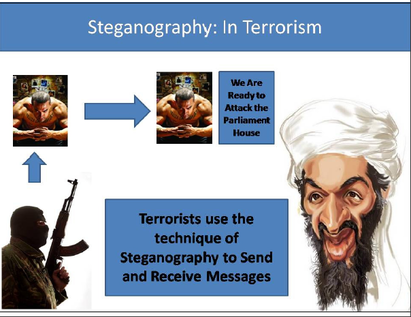Steganography
• Steganography is the technique to place text content behind the images.
• This is generally performed by the terrorists to hide the secret messages behind the images and conveying the message via sending the Image via
Internet.
• Windows Internal Commands as well as
Steganography tools can be used toperform this technique.
• This is generally performed by the terrorists to hide the secret messages behind the images and conveying the message via sending the Image via
Internet.
• Windows Internal Commands as well as
Steganography tools can be used toperform this technique.